Intro to Secrets Management using Vault
TL;DR Using short-lived secrets to access a database is much more secure than standard credentials
This post is a cheat sheet for removing values from a Slice (technically creating a new slice).
Use case:
The code right here is the use case listed above used in one of my programs..
1
2
3
4
5
6
7
8
9
10
11
12
13
14
15
16
17
18
19
20
21
22
23
24
25
26
27
28
29
30
31
32
33
34
35
36
37
38
39
40
41
42
43
44
45
46
47
48
49
50
51
package main
import (
"fmt"
"strings"
"bufio"
"os"
)
func remove(s []string, i int) []string {
s[len(s)-1], s[i] = s[i], s[len(s)-1]
return s[:len(s)-1]
}
func Find(a []string, x string) int {
for i, n := range a {
if x == n {
return i
}
}
return len(a)
}
func main() {
//slice to show options chosen
var dataToAdd []string
//creating reader for reading in input
reader := bufio.NewReader(os.Stdin)
//fields to select
fieldsToChoose := []string{"created", "updated", "summary", "status", "priority", "assignee"}
//unending loop until "ENTER" is pressed.
for x := 0; x < 2; {
fmt.Println("Please Enter Fields to print out")
fmt.Println(fieldsToChoose)
value, _ := reader.ReadString('\n')
value = strings.TrimSpace(value)
if value == "" {
break
}
//remove chosen field from options list
fieldsToChoose = remove(fieldsToChoose, Find(fieldsToChoose, value))
//append option to a list of chosen options
dataToAdd = append(dataToAdd, value)
}
fmt.Println(dataToAdd)
}
Slices are a key data type in Go. Each key is a number and the value can be arbitrary.
A slice can be defined like:
1
testSlice := []string{"created", "updated", "summary", "status"} "priority", "assignee"}
Choosing a value from the Slice can be done with the integer location:
1
fmt.Println(testSlice[0])
Removing a value is not as easy as points to the location and giving it a blank value.
This will not work as intended, the BLANK value will still be there.
1
2
testSlice [0] = ""
fmt.Println(testSlice[0])
This is a two step process.
1) Identifying the location of value you want to remove. 2) Creating a new slice without that value
A way I found on stackoverflow was using a slice of integers.
The idea is to swap the value you want removed with the last value in the slice and then create a new slice 1 size shorter. Thus dropping the last slice.
The example given is:
1
2
3
4
func remove(s []int, i int) []int {
s[len(s)-1], s[i] = s[i], s[len(s)-1]
return s[:len(s)-1]
}
The Go Playground code here
This works fine on supplying the location of the value. Hence why Step 1 is required.
This finds the location of a string value within a slice:
1
2
3
4
5
6
7
8
func Find(a []string, x string) int {
for i, n := range a {
if x == n {
return i
}
}
return len(a)
}
Pass the function the slice you want to use and the string value you want to find and it will print its int position in the slice. such as:
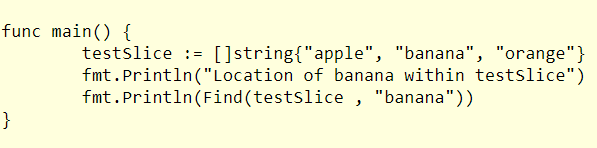
The Go Playground code to try.
With the location identified we can pass it to the remove function above.
Lets work with a slice with strings: testSlice := []string{“apple”, “banana”, “orange”}
The remove function above has to be converted to allow strings. That means accepting strings and returning a string. It looks like:
1
2
3
4
5
6
func remove(s []string, i int) []string{
s[i] = s[len(s)-1]
fmt.Println("test",s[i])
// We do not need to put s[i] at the end, as it will be discarded anyway
return s[:len(s)-1]
}
So with the testSlice slice we will remove the string “banana”, which from above is the int location 1 in the slice.
1
2
3
4
5
func main() {
testSlice := []string{"apple", "banana", "orange"}
fmt.Println("Location of banana within testSlice")
fmt.Println(Find(testSlice , "banana"))
}
We pass the 1 integer to the remove variable and we will have a new slice without the string banana.
This works here:
The Go Playground
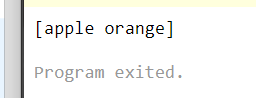
We can combine these together like so:
1
2
testSlice := []string{"apple", "banana", "orange"}
fmt.Println(remove(testSlice , Find(testSlice ,"banana")))
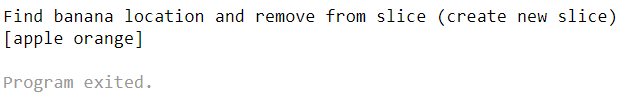
1
2
3
4
5
6
7
8
9
10
11
12
13
14
15
16
17
18
19
20
21
22
23
24
25
26
27
28
29
30
31
package main
import (
"fmt"
)
func remove(s []string, i int) []string {
s[len(s)-1], s[i] = s[i], s[len(s)-1]
return s[:len(s)-1]
}
func Find(a []string, x string) int {
for i, n := range a {
if x == n {
return i
}
}
return len(a)
}
func main() {
testSlice := []string{"apple", "banana", "orange"}
fmt.Println("Find banana location and remove from slice (create new slice)")
fmt.Println(remove(testSlice , Find(testSlice ,"banana")))
}
TL;DR Using short-lived secrets to access a database is much more secure than standard credentials
I recently received my AWS Solutions Architect Associate Cert, and I inadvertently learned more about Ops and DevOps in respect to automation, deployment an...
This post will cover the following: Connecting to Splunk with the Python SDK, executing a search and receiving the results Connecting to Splunk without ...
TL;DR: Create Logstash conf.d file to allow Winlogbeat to be ingested into Logstash. Change Winlogbeat config file to use Logstash instead of Elasticsearch.
TL;DR Enable-PSRemoting Invoke-Command
I have been working on Windows and needed to connect to a Network Interface (NIC). I ran into problems, here is what I learned and hope it saves the same tro...
I have been using tcpdump recently and wanted to note down some of the commands Y’know, for future reference.
Today I was trouble shooting a machine at work. I did not have access via RDP or VNC, so I used SSH to forward my traffic to the host so I could access a URL.
I participated in a DevSecOps type workshop on Saturday (May 9th) in which we created some GitHub Actions. This is a post to solidify the learning and be a c...
This post is a cheat sheet for removing values from a Slice (technically creating a new slice).
On April 25th I was fortunate enough to participate in the Trend Micro Threat Defense workshop.
Since I blogged about my experience at OpenSoc, I wanted to expand on the value I found in my eLearnSecuirty Incident Response course. What you will find bel...
So Thursday (April 9th) I participated in an online blue team defense simulation event, known as OpenSOC.
I have been working with Golang strings and how to manipulate them. Working from other blogs posts I’ve found. When I sit down to code, I seem to forget ever...
its workings
You’ll find this post in your _posts directory. Go ahead and edit it and re-build the site to see your changes. You can rebuild the site in many different wa...
Blog from home installed jekyll on home PC, pulled GH repo. done :) (not that easy)
2nd blog post this is some wording